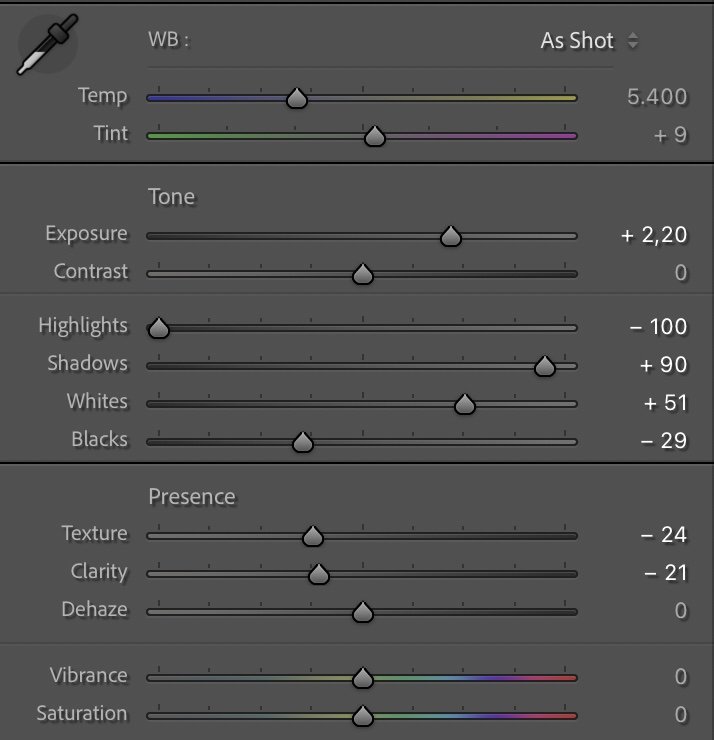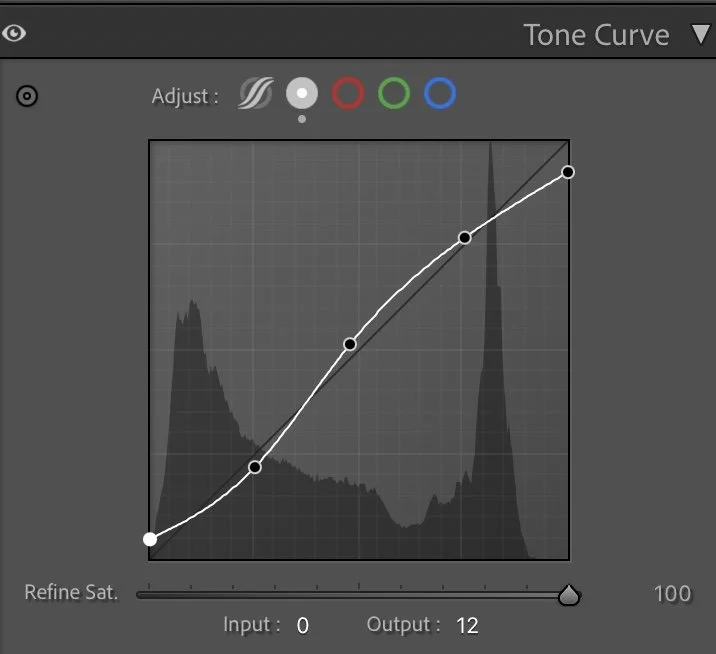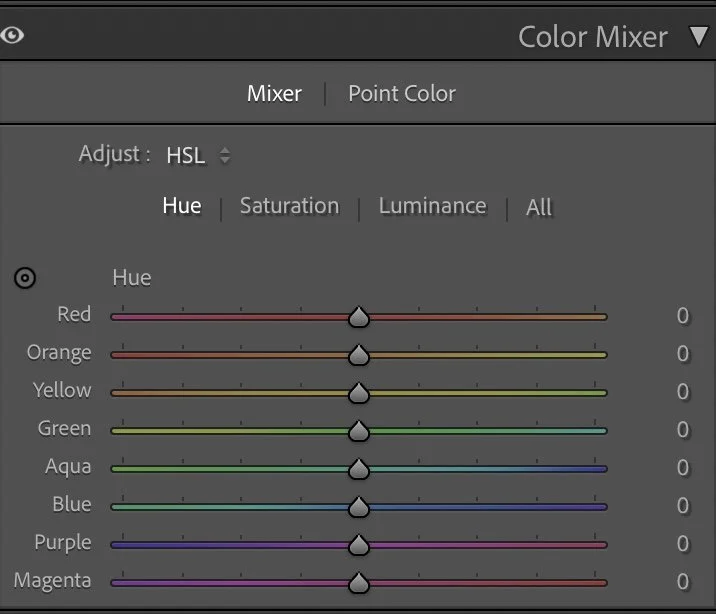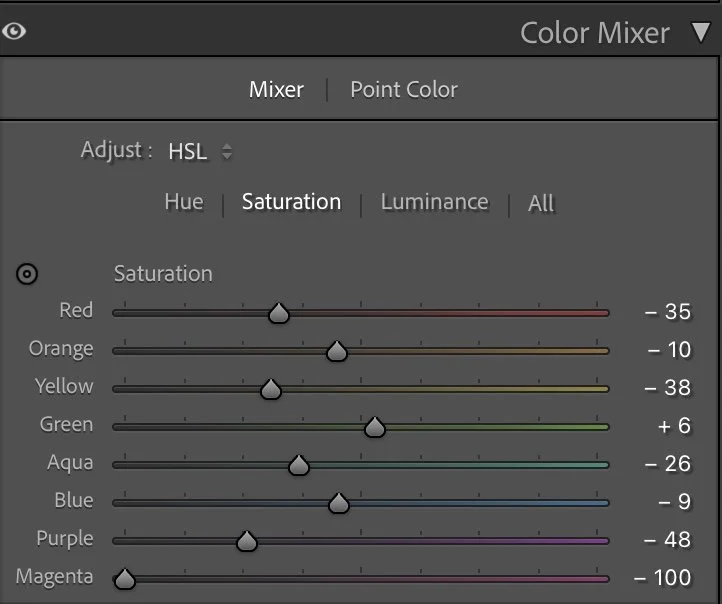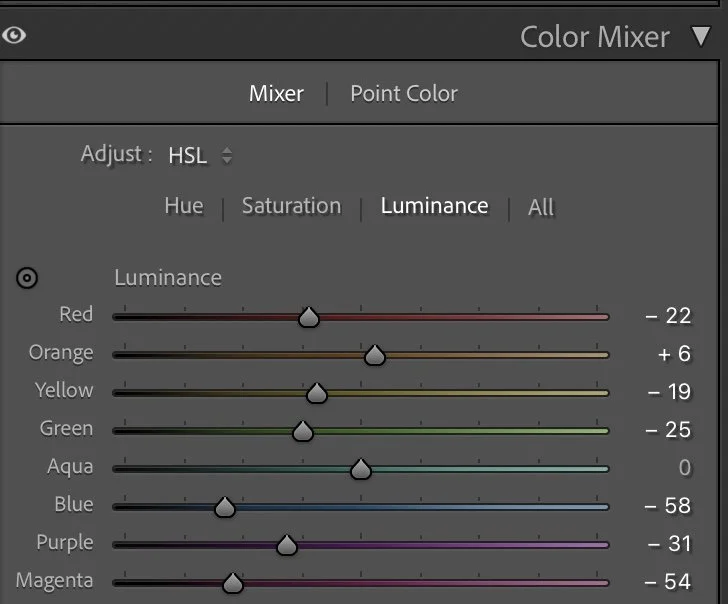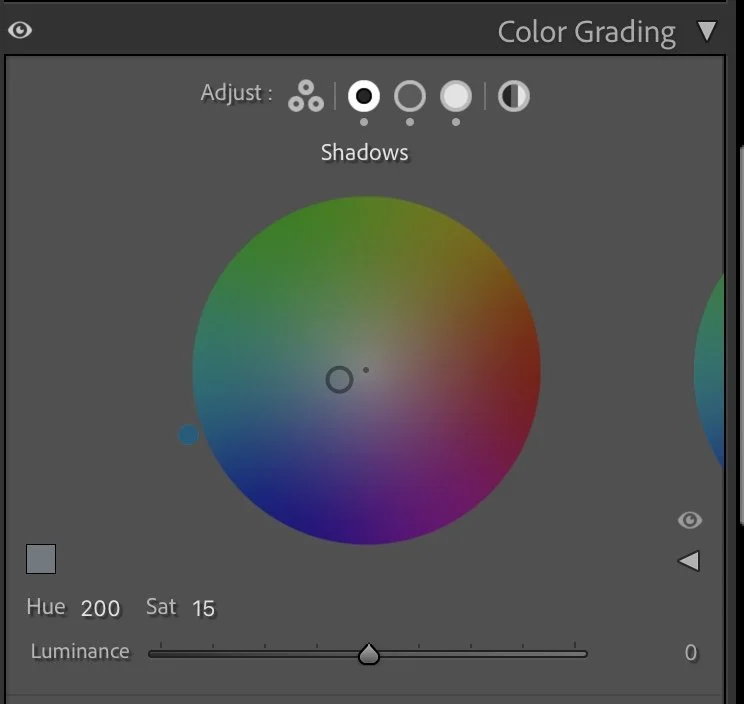Lightroom Editing: Before and After: Lorsch Abbey
RAW Photo. Lightroom Edit is shown below at the end of the article.
This image was captured just after sunrise at the UNESCO World Heritage site of Lorsch Abbey. The mist still hung over the fields, and the early sun had begun to illuminate the first autumn trees. The RAW photo, however, looked much darker than the scene felt in reality — underexposed and heavy, with most of the mood hidden in the shadows.
My goal was to bring back the clarity and warmth of that morning: the soft golden air, the calm contrast between architecture and nature, and the peaceful rhythm of the first light touching the old stones.
Basic adjustments - building the foundation
Basic Adjustments in Lightroom
I lifted the Exposure (+2.20) to restore the brightness of the sunrise and reveal the structure in the fog. The Highlights (–100) were reduced to preserve detail in the sky, while the Shadows (+90) and Whites (+51) opened up the darker areas around the abbey and nearby houses. The Blacks (–29) kept enough contrast to ground the image.
Reducing Texture (–24) and Clarity (–21) softened the buildings slightly, giving them a more organic look and allowing the atmosphere of the morning mist to come through. These adjustments bring back the feeling of standing there — fresh air, long shadows, and golden stillness.
Tone curve in Lightroom
Tone curve — shaping natural depth
The tone curve adds gentle structure and depth with a smooth S-shape. Lifting the shadows slightly gave the fog a soft, glowing texture, while lowering the upper midtones maintained the golden balance of the light.
This step makes the transition between fog, light, and architecture seamless. The abbey doesn’t jump out too sharply — it blends into the morning atmosphere, creating a balanced, timeless mood.
HSL Adjustments – efining tones and atmosphere
In the HSL panel, there were no hue shifts — the focus was entirely on saturation and luminance to control how each color interacts with light.
I reduced Red (–35) and Yellow (–38) to avoid over-saturation in the rooftops and sunlit trees, while slightly increasing Aqua (+26) to keep a hint of clarity in the distant fog.
In the Luminance section, I darkened Reds (–22) and Blues (–58) to strengthen contrast in the buildings and sky, while slightly brightening Oranges (+6) to make the sunlit trees stand out naturally. These subtle refinements make the scene feel balanced — autumn warmth without overpowering glow.
Color Grading – morning light and soft air
Color grading was key to defining the emotion of this edit. The Shadows (Hue 200 / Sat 15) bring in a cool blue tone, reinforcing the freshness of the early morning. The Midtones (Hue 193 / Sat 11) balance that coolness with a neutral, misty light, while the Highlights (Hue 79 / Sat 10) add a gentle yellow-green hue that evokes the rising sun cutting through the fog. The result is a delicate interplay of temperature — cool air meeting warm light — that gives the photo its sense of quiet awakening.
Final thoughts
This edit reminds me that even the most ordinary moments — a village morning, soft fog, old stone walls — can hold quiet strength when light is treated with care. The transformation isn’t about making the image bright; it’s about revealing what the eye already saw but the camera couldn’t capture.
By balancing exposure, texture, and tone, this image brings the world of Lorsch Abbey back to life — still, timeless, and full of gentle depth. Further Before and After Articles can be found here.
Develop your own style
If you want to build your personal Lightroom workflow step by step – not with presets, but with a conscious, individual approach – take a look at my course.