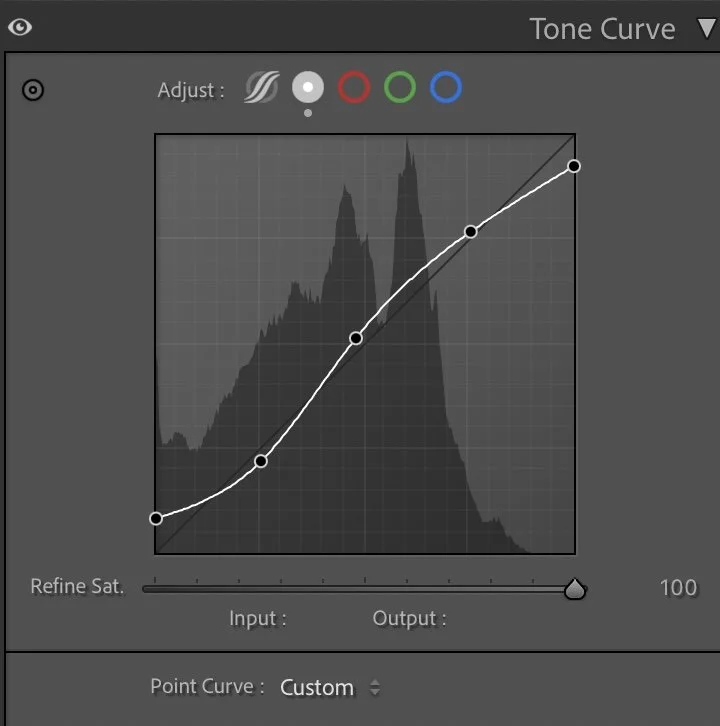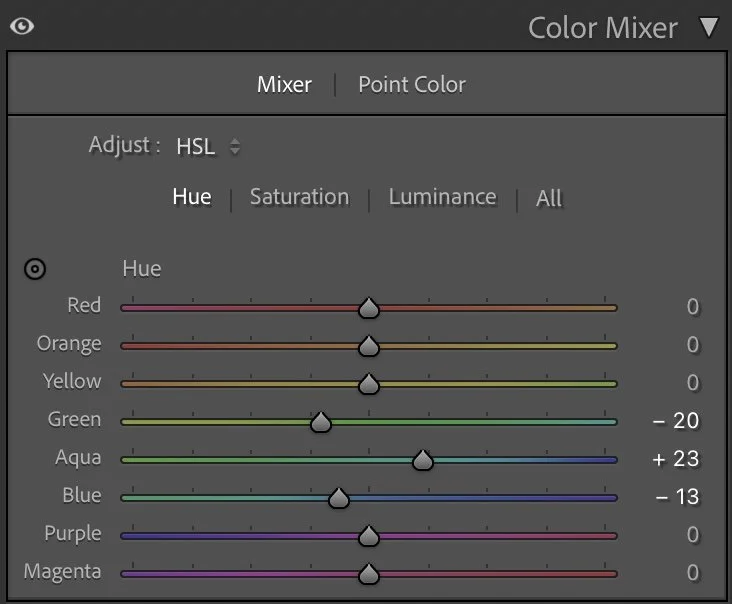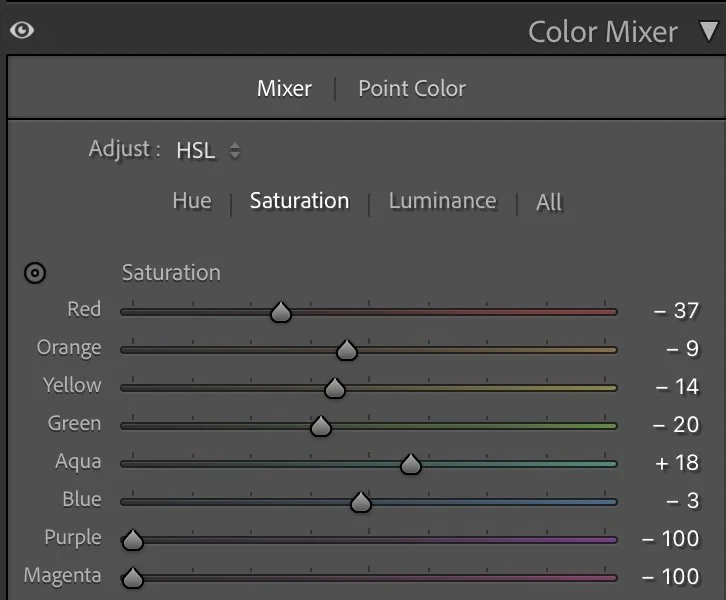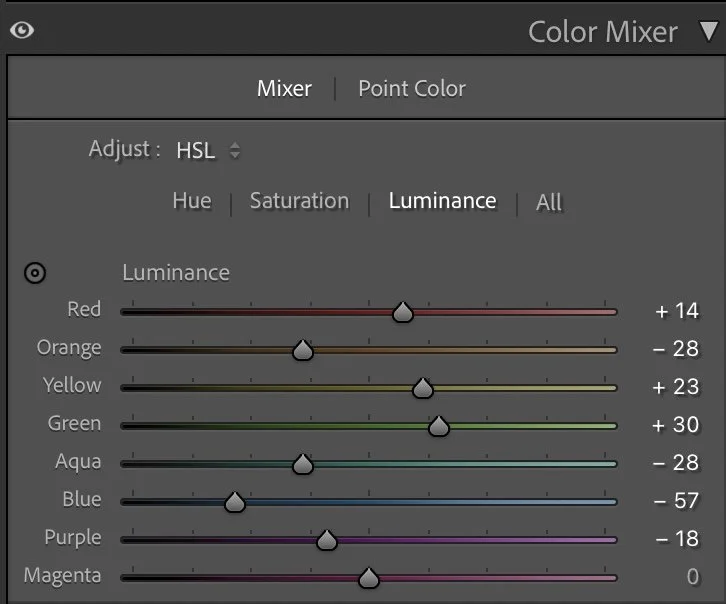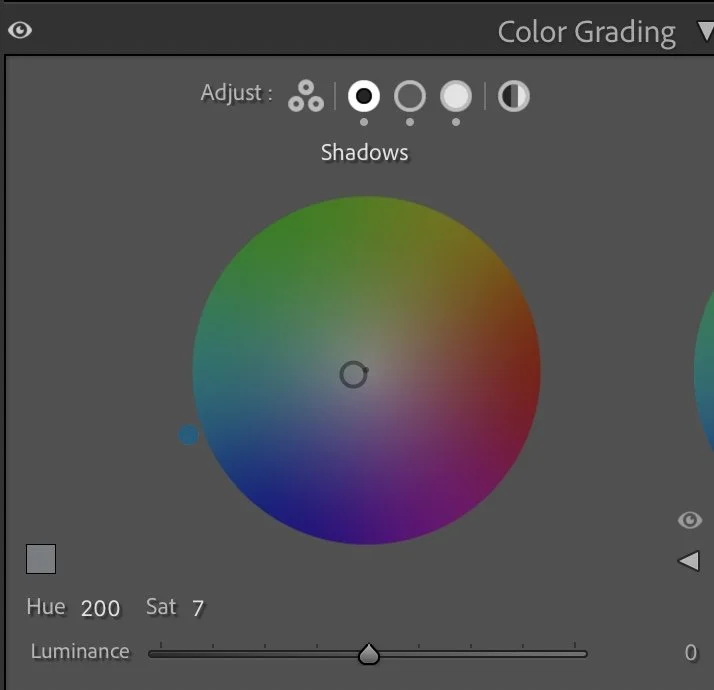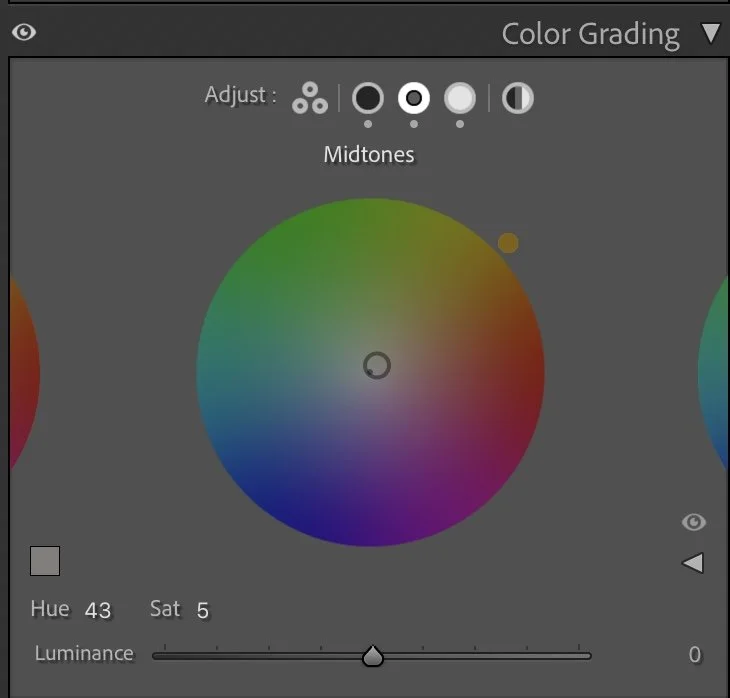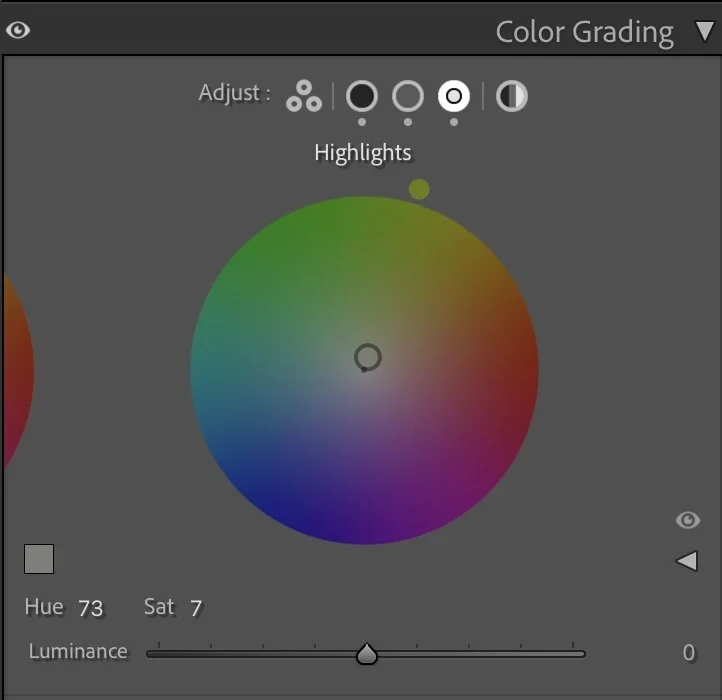Lightroom Editing: Before and After: Ericeira Coast
RAW Photo. Lightroom Edit is shown below at the end of the article.
This aerial photo of the cliffs near Ericeira was taken after sunrise — a moment when the coastline feels calm, but the light is still harsh. The RAW image looked flat and slightly cold: the cliffs appeared pale, the water was bright and lacked texture, and the overall scene felt more like midday than golden hour.
What I wanted to capture was the atmosphere that defines Portugal’s Atlantic coast — the contrast between the warm cliffs and the cool, moving water. The goal was to create a cinematic balance between warmth and distance: sunlight that feels tangible, but not overexposed.
Basic adjustments - building the foundation
Basic Adjustments in Lightroom
To rebuild that depth, I slightly darkened the overall exposure (–0.60) and reduced the Highlights (–99) to recover the soft gradient in the sky. The Shadows (+40) and Whites (+45) opened the structure in the cliffs and waves, while Blacks (–41) anchored the contrast and made the edges of the coastline stronger.
The Texture (–24) and Clarity (–21) sliders helped reduce digital sharpness, especially in the foam of the waves. This makes the image feel smoother and less clinical — closer to how the moment actually felt when standing above the water.
Tone curve in Lightroom
Tone curve — adding depth and contrast
The tone curve follows a soft S-shape, focusing on a natural roll-off in both highlights and shadows. By lifting the lower midtones slightly, the light feels less direct — as if filtered through a thin coastal haze.
This curve is key to the cinematic depth of the image. It preserves shadow detail in the cliffs and lets the sky stay luminous without washing out the ocean. The result is a clean, atmospheric contrast that doesn’t rely on heavy blacks or artificial punch.
HSL Adjustments – refining the colors
The HSL adjustments shape the image’s character. I pushed the Green hue (–20) to remove the oversaturated vegetation tone, while Aqua (+23) and Blue (–13) were fine-tuned to balance the ocean color. Together, these shifts move the water slightly toward teal — less cyan, more Atlantic depth.
Saturation changes were subtle but intentional: Reds (–37) and Greens (–20) were reduced to keep the cliffs and plants from looking too vivid, while Aqua (+18) gives the sea just enough presence. In the Luminance panel, the Blues (–57) were darkened to emphasize the wave structure, and Yellows (+23) brought gentle light back to the cliffs.
Instead of amplifying color, these adjustments remove distraction — creating harmony between the sea, land, and light.
Color Grading – the finishing touch
Color grading completed the mood by building a dialogue between cool shadows and warm light.
The Shadows (Hue 200 / Sat 7) introduced a subtle blue tone to the darker areas, reflecting the Atlantic’s crisp air. The Midtones (Hue 43 / Sat 5) shifted toward a muted golden warmth, giving the cliffs a soft glow. Finally, the Highlights (Hue 73 / Sat 7) added a whisper of yellow-green light — not to warm the image, but to suggest the transition between sun and sea spray.
Together, these tones express exactly what I wanted: a sense of calm movement, where air, water, and light meet quietly.
Conclusion
This edit captures the essence of Ericeira’s cliffs — the mix of strength and serenity that defines Portugal’s coast. It’s not about intensity, but rhythm: how light falls, how shadows breathe, how color quietly leads the eye.
By darkening exposure, softening detail, and balancing warm and cool tones, the image moves from digital clarity to emotional clarity — the kind that makes you feel the place more than you see it.
That’s what this process is always about: not changing reality, but revealing its stillness. Further Before and After Articles can be found here.
Develop your own style
If you want to build your personal Lightroom workflow step by step – not with presets, but with a conscious, individual approach – take a look at my course.