Lightroom Editing: Before and After: Piazza dell’Anfiteatro, Lucca
RAW Photo. Lightroom Edit is shown below at the end of the article.
This drone photo shows the Piazza dell’Anfiteatro in Lucca – one of the most fascinating architectural shapes in Italy. The oval square looks almost like an eye watching over the city.
In the unedited RAW file, the structure was already impressive, but the light was flat and the colors too even. My goal was to bring back the depth and rhythm of this shape – to guide the viewer’s eye toward the center while keeping the natural calmness of the scene.
Basic adjustments - building the foundation
Basic Adjustments in Lightroom
I slightly increased the Exposure (+0.55) to bring out more detail in the darker areas without overexposing the rooftops.
At the same time, I reduced the Highlights (-100) and raised the Shadows (+94) to even out the lighting and soften strong contrasts. This balance is the foundation for a more refined tonal curve later.
To give the image more depth again, I darkened the Blacks (-39), which helps to frame the Piazza and lead the eye naturally inward.
Since drone photos often have too much micro-detail, I lowered Texture (-24) and Clarity (-21). This smooths the rooftops and gives the scene a calmer, more natural look.
Finally, I adjusted the color balance slightly with Vibrance (+12) and Saturation (-10) to keep the tones vivid but not too bright – alive, but still soft.
Tone curve in Lightroom
Tone curve — adding depth and contrast
The tone curve adds gentle contrast without destroying the soft light feeling.
I used a smooth S-shape that slightly lifts the shadows and emphasizes the highlights. This brings more dimension and structure while keeping transitions natural and pleasant. Especially in architectural scenes, such soft contrast helps the viewer feel the shape rather than just see it.
HSL Adjustments – refining the colors
In the HSL section, I mainly reduced the warm tones to make the rooftops look more natural and less saturated.
Reds (-42) and Oranges (-26) were too dominant, so lowering them created a more authentic terracotta tone that feels timeless.
I also reduced Blues (-43) and Magenta (-100) to remove unwanted color casts in the shadows.
For Luminance, I darkened the warm tones (Red -29, Orange -41) to add depth, while slightly brightening the cooler tones (Yellow, Green, Aqua).
This creates a balanced look where warm and cool areas softly blend together. The result is a calm, harmonious palette with gentle terracotta and earthy tones – true to the atmosphere of Lucca.
Color Grading – the finishing touch
In color grading, I defined the overall mood more precisely.
The Shadows (Hue 39 / Sat 11) carry a warm tone that reminds of late afternoon sunlight.
The Midtones (Hue 80 / Sat 9) add a subtle cool balance to keep the warmth under control.
The Highlights (Hue 74 / Sat 7) stay neutral, keeping the bright parts of the Piazza natural and realistic.
Together, these tones create a peaceful, balanced color atmosphere – warm but not golden, calm but still alive.
Conclusion
The final image feels calm, focused, and alive at the same time. Through soft contrast, muted colors, and intentional light shaping, the photo captures the quiet structure of the place – not through color intensity, but through light and depth. This edit is a clear example of my method: first shape the light and structure, then bring back color intentionally. The result isn’t loud or showy; it’s a balanced expression of form and atmosphere – exactly how the Piazza felt in that moment. Further Before and After Articles can be found here.
Develop your own style
If you want to build your personal Lightroom workflow step by step – not with presets, but with a conscious, individual approach – take a look at my course.

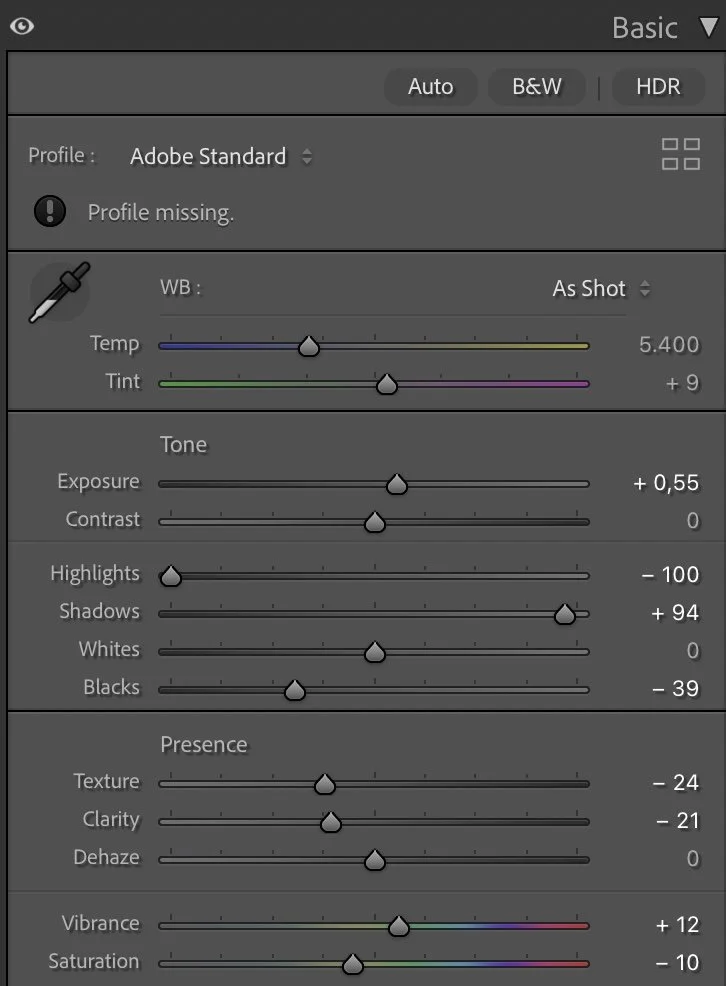
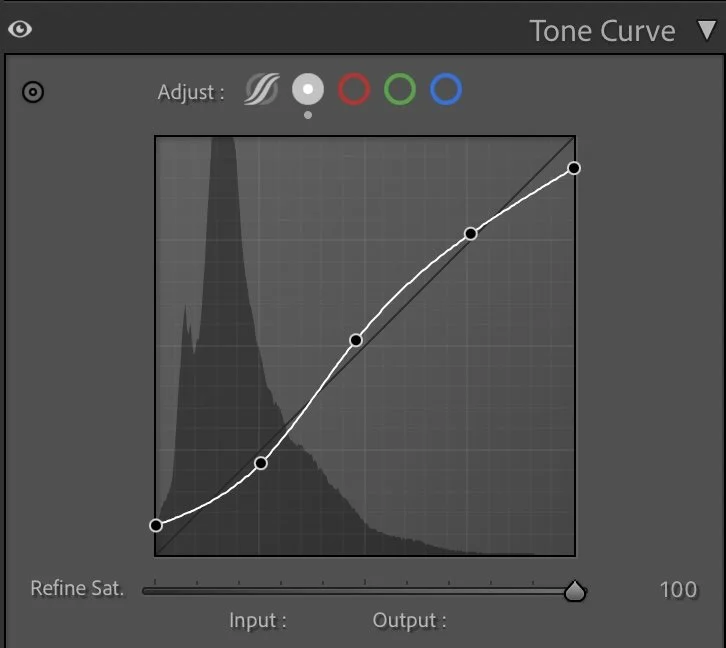
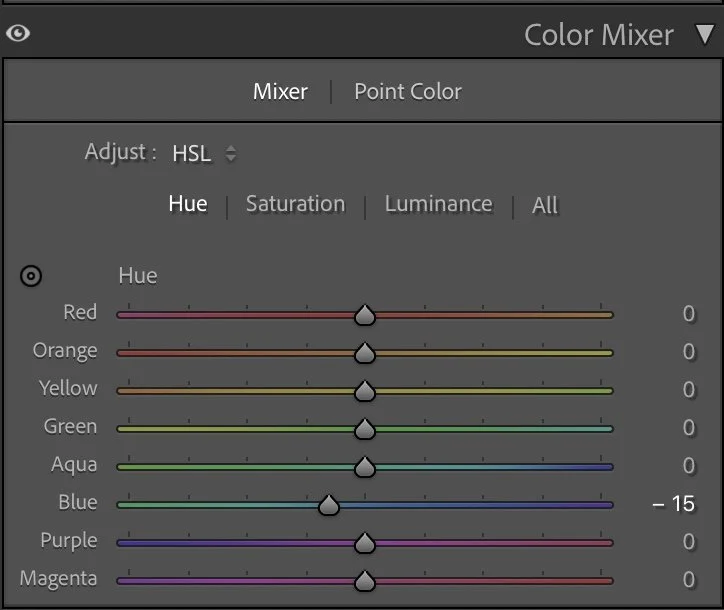
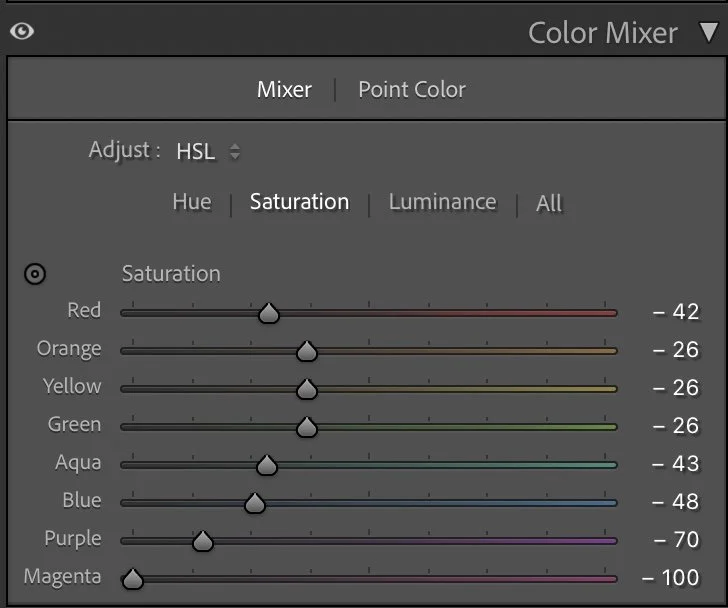
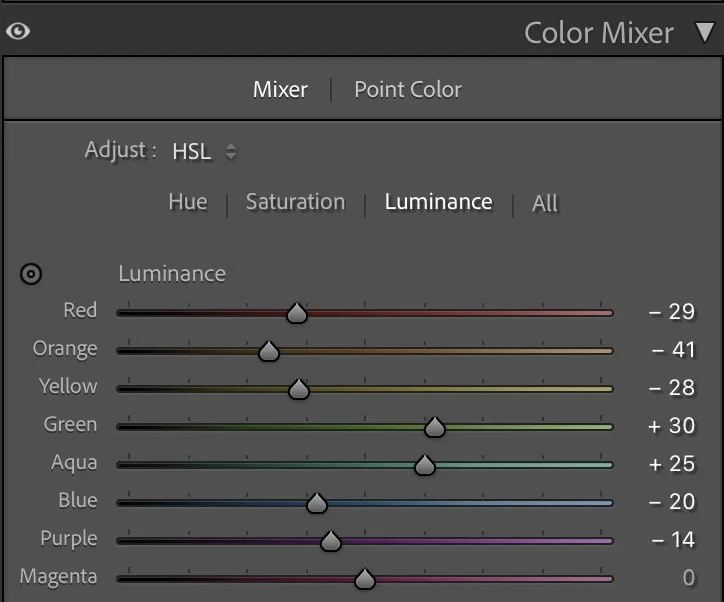

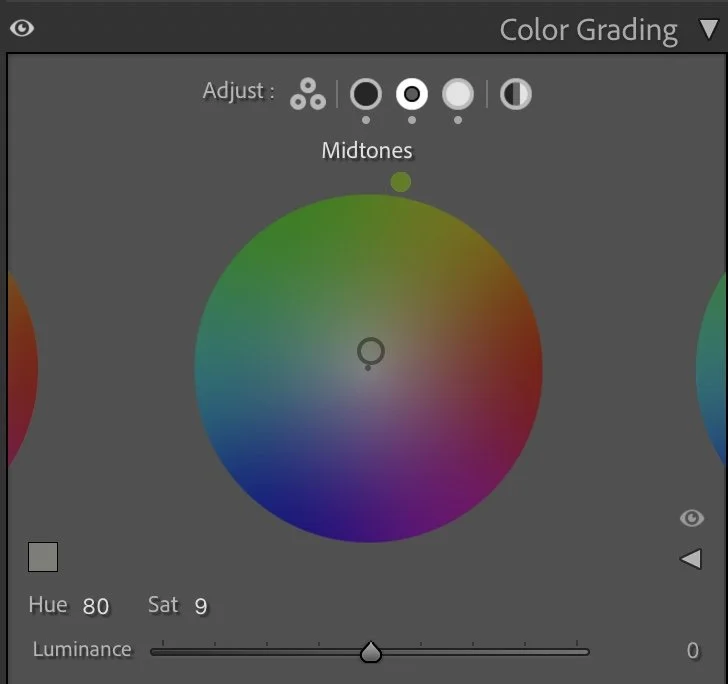
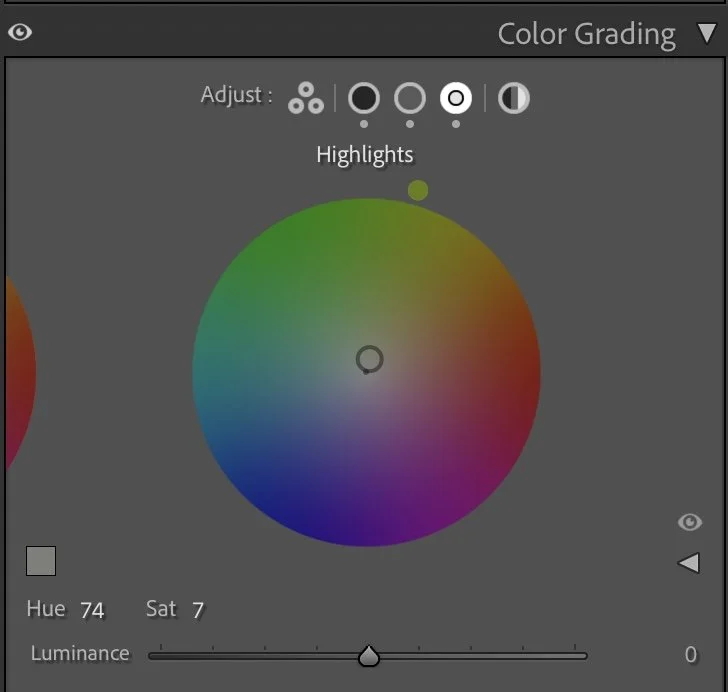




A calm before-and-after edit from Arco, Italy — showing how a flat RAW file transforms into a warm, atmospheric landscape. I walk through every step of the Lightroom process, from exposure and tone curve to detailed HSL and color grading adjustments.